| Printing from Windows NT |
To print a file from Windows NT, first, you have to make sure that the printer you wish to use is configured on your machine. To do this, select Start/Settings/Printers:
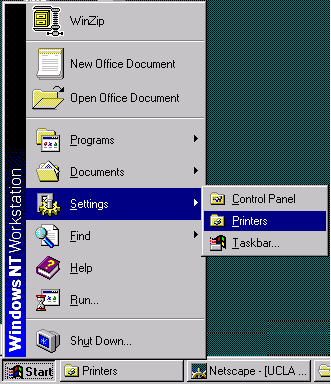
The following window pops up:
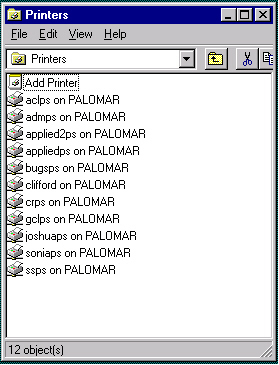
If your printer is NOT on the above list
As you can see, several printers have already been configured on this machine. To add another printer, click on Add Printer. A new window will pop up, which requests if you want to connect to "My Computer" or a "Network Printer Server" -- select "Network Printer Server". After this, the list of printers available on the network will appear. Please choose the printer "physically" closest to your machine:
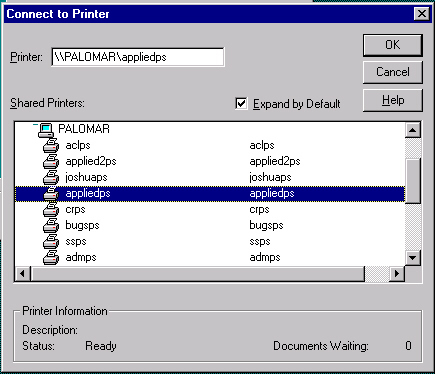
In this case, appliedps on PALOMAR is selected (even though it is already on our list). Anyway, click on OK to select the printer. You will be asked if you want to make this your Default Printer. Select Yes if you do (if you will be doing a lot of printing ... then you won't have to reselect it each time you print a new document). Another window will pop up, and you can click on Finish when you're done.
If your printer IS on the above list
If you printer IS on the "above" list (i.e., already configured), you can select it as the default printer by RIGHT CLICKING on the printer ... the following sub-window pops up:
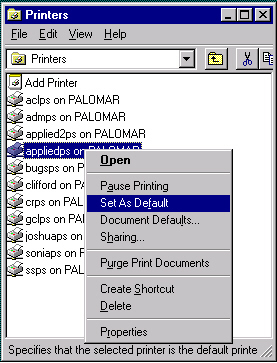
You can see that we have selected appliedps as the Default printer by selecting Set As Default. Now, it may have already been selected as the default printer, but it was good to check anyway..
NOW YOU'RE DONE ...
Any document that you print from any program on your computer will automatically be sent to that printer.
There's just one more little point, however ...
Usually there's a printer icon
![]() on
your program that you simply click on when you want to print
a document to that printer-- it is set to bypass options and automatically
send the document to the default printer. --- If you want to send it to
another printer, and don't want to reset the default printer,
then select File/Print from
any document, and you will be able to select the printer (from the configured
list) to which you want to print your document.
on
your program that you simply click on when you want to print
a document to that printer-- it is set to bypass options and automatically
send the document to the default printer. --- If you want to send it to
another printer, and don't want to reset the default printer,
then select File/Print from
any document, and you will be able to select the printer (from the configured
list) to which you want to print your document.
ra:9/28/98