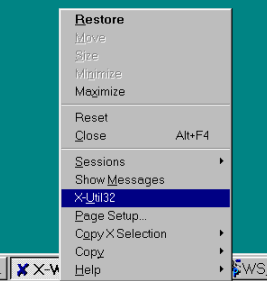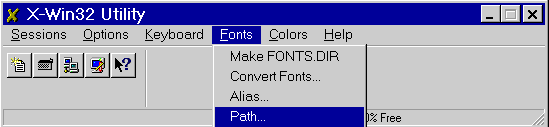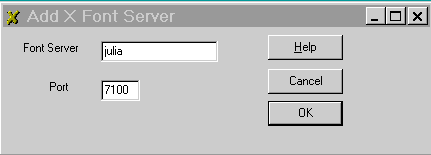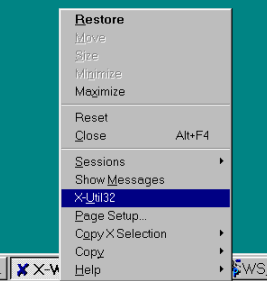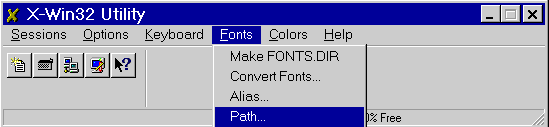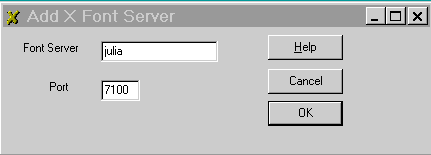| Step 1: Open X-Windows, Right Click
on X-Win32 in your taskbar and select X-Util32 |
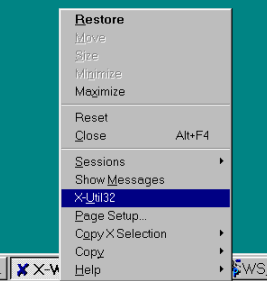 |
| Step 2: A splash screen will
appear, and about 10 seconds later, the main X-Win32 utility window
will come up. |
| Step 3: In the X-win32 Utility
window, select the Fonts option, and then select Path....
A second window labelled Modify Font Path will then pop up. |
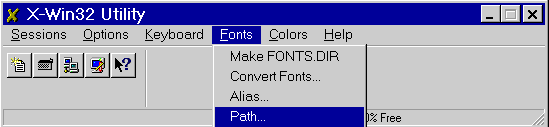 |
| Step 4: Click on the Add Font
Server... button to bring up the Add X Font Server window. Specify
the font server as julia and the port as 7100. |
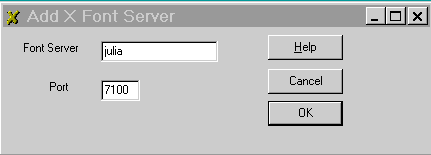 |
| Then click OK, and click OK in the Modify Font Path window. |
| Step 5: In the original Win32 Utility
window, select the Sessions option, and then select Exit.
The window will disappear. |
| Step 6: Now run X-win32 normally. |