Using SSH to FTP
| Select Start | Programs | SSH Secure Shell | Secure File Transfer Client |
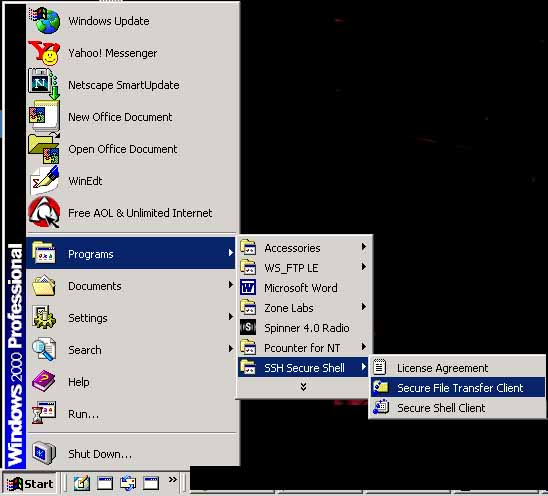 |
| The FTP window pops up - Click on Quick Connect |
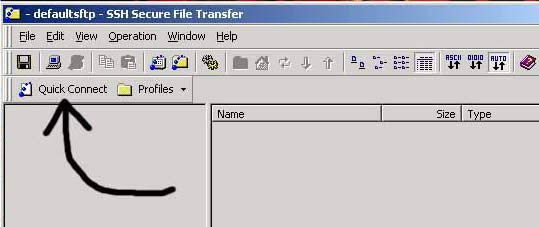 |
| When the Connection window pops up Type the server (full path), and username (your username, NOT the word "username" |
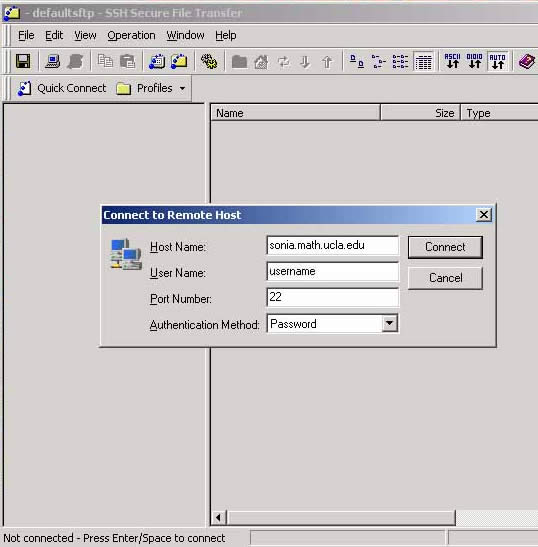 |
| Click on YES |
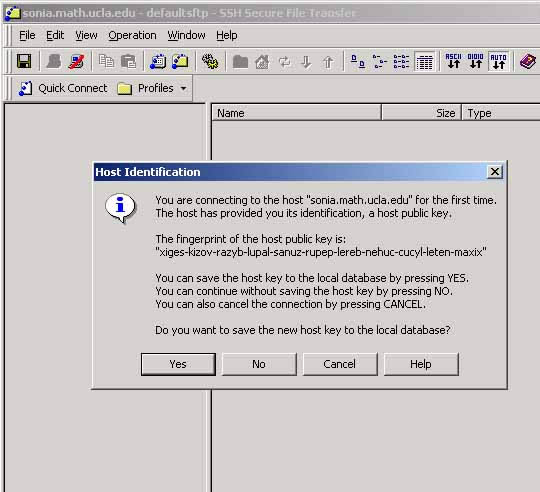 |
| Type in your password |
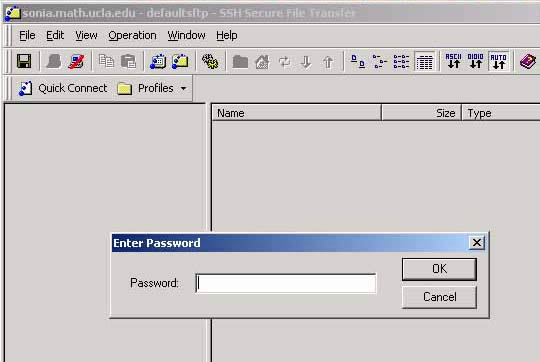 |
| Your Unix directory pops up |
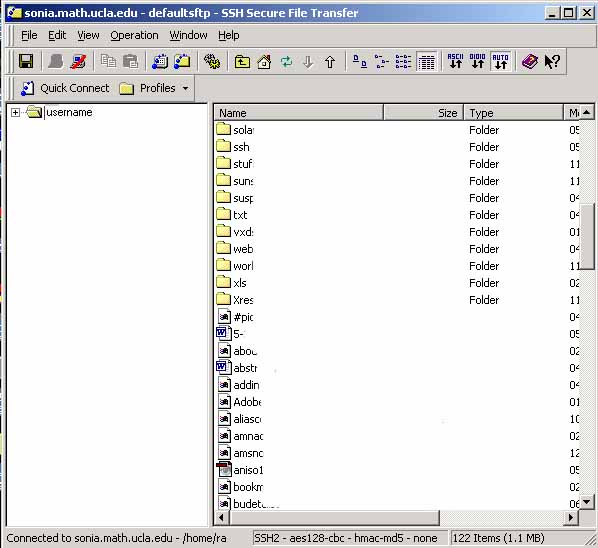 |
| To DOWNLOAD (copy from remote to your UNIX directory) select a file or directory (will highlight in blue) and click on the DOWNWARD arrow |
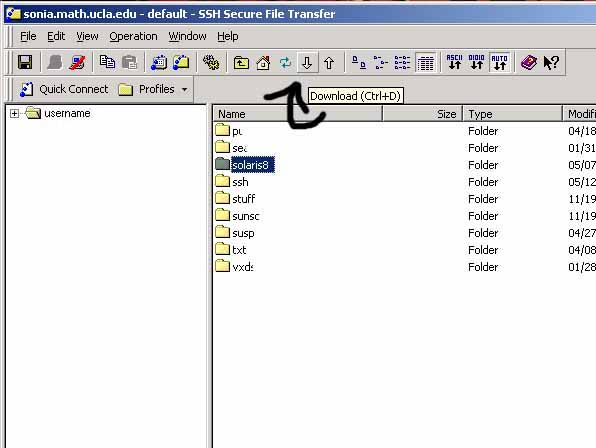 |
| The "source" directory (on Windows, where you are copying *FROM*) pops up. Select a file/directory, and then click on DOWNLOAD |
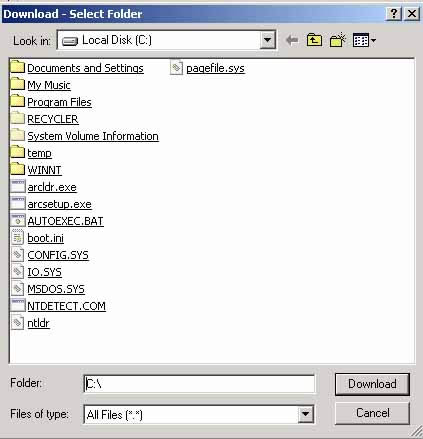 |
| To UPLOAD (copy from your UNIX directory to a remote site) select a file or directory (will highlight in blue) and click on the UPWARD arrow |
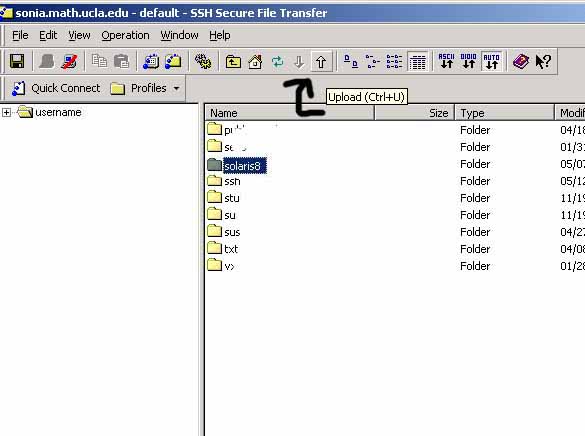 |
| The "target" directory (on Windows, where you are copying *TO*) pops up. Select a file/directory, and then click on UPLOAD |
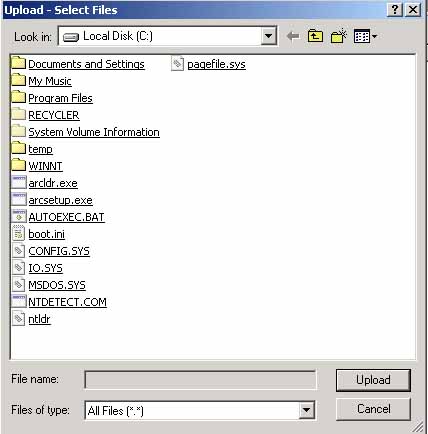 |